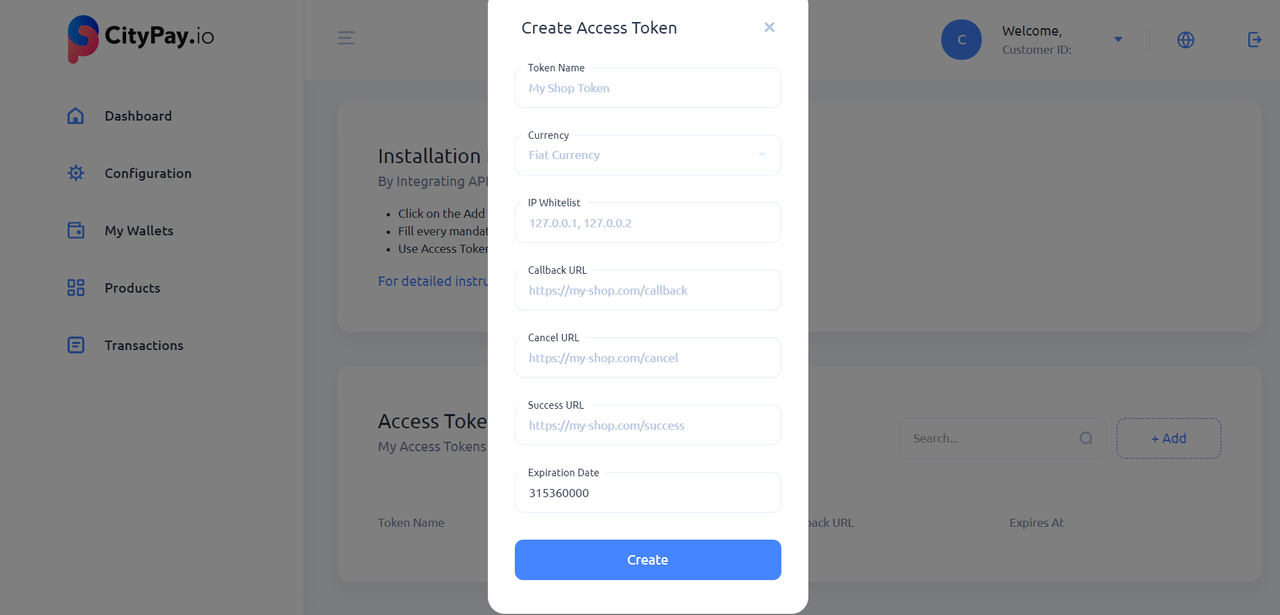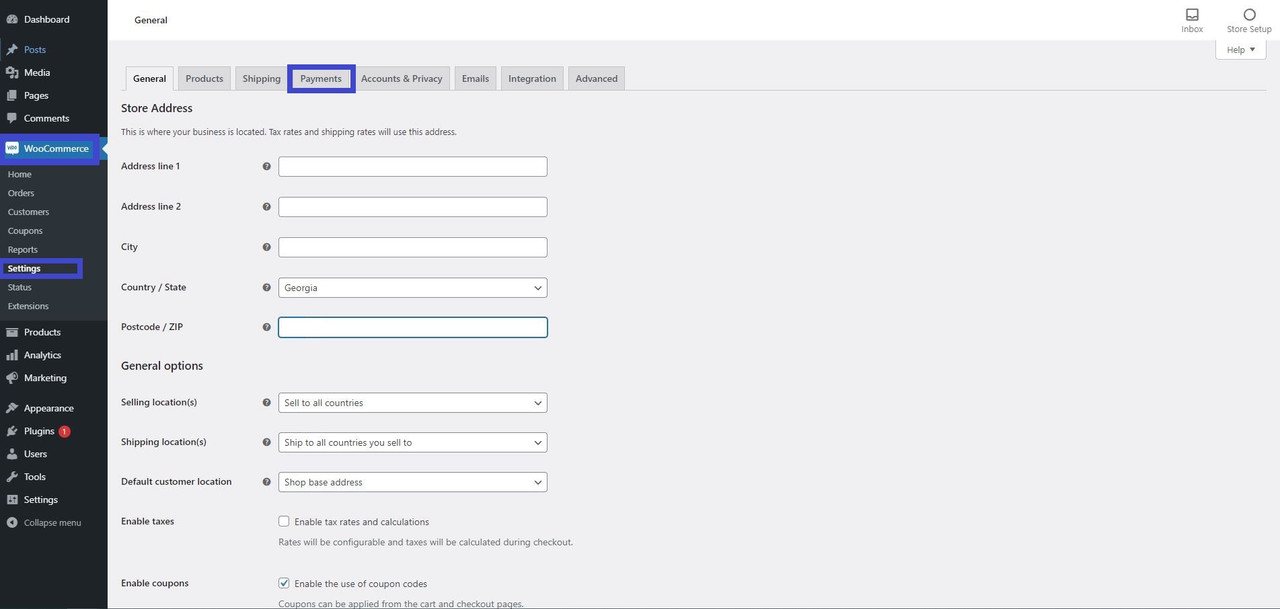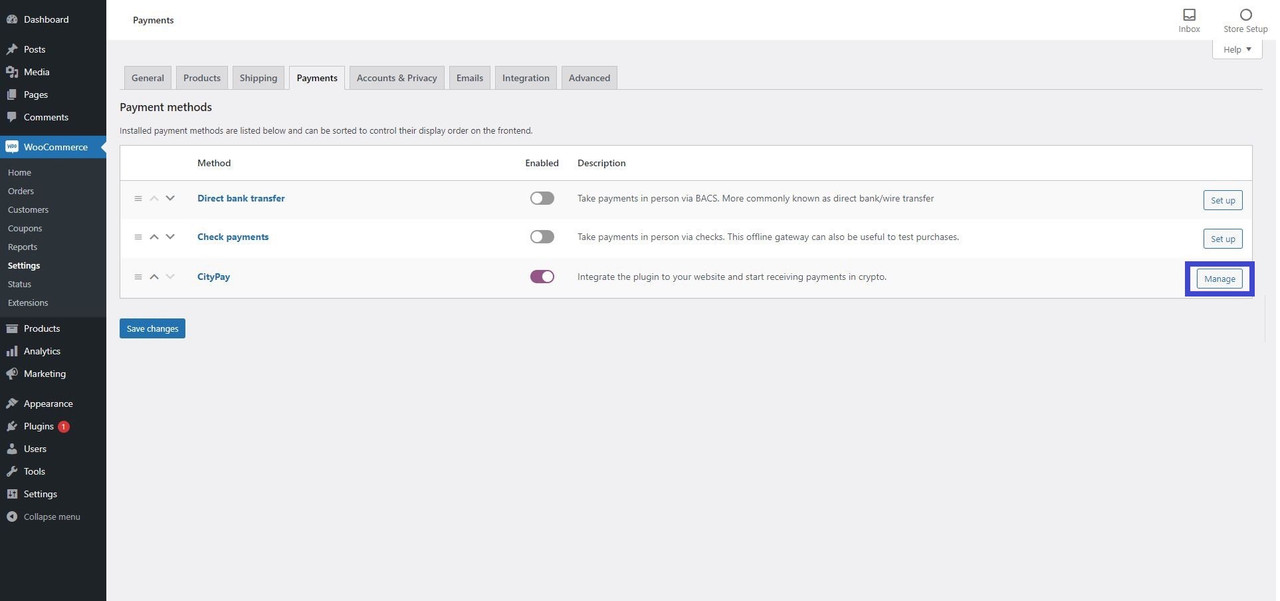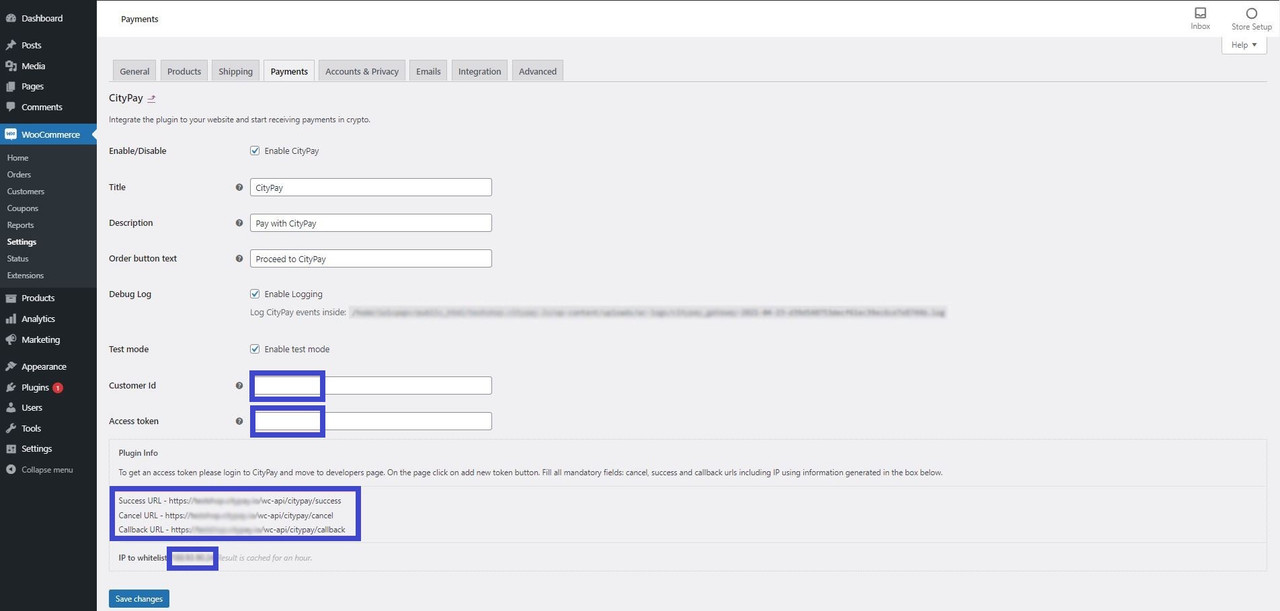ავთენტიფიკაცია
 Welcome to Citypay
Please enter your details to login
Welcome to Citypay
Please enter your details to login
 Welcome to Citypay
Please register account to login
Welcome to Citypay
Please register account to login
 Forgot password?
Enter your E.mail recover password
Forgot password?
Enter your E.mail recover password
პაროლის შეცვლა

CityPay.io-ს Wordpress plugin-ის ინტეგრაცია ვებგვერდზე
როგორც უკვე იცით, Citypay მუდმივად მუშაობს, რომ პარტნიორ კომპანიებს გაუმარტივოს სერვისით სარგებლობა და თანამშრომლობის პროცესი მაქსიმალურად მოსახერხებელი გახადოს. ამჯერად Citypay.io გთავაზობთ მზა plugin-ს, რომლის მიბმა პირდაპირ არის შესაძლებელი თქვენი ვორდპრესის ძრავზე აწყობილ ვებგვერდზე. თუკი აქამდე სერვისით სარგებლობა API-ინტეგრაციით იყო შესაძლებელი ელ-კომერციის ვებსაიტებისთვის, ახლა უფრო სწრაფად და მარტივად, მზა plugin-ის დაკავშირებით შეძლებთ თქვენი ვებგვერდით კრიპტო გადახდების მიღებას.
ინტეგრაცია მოიცავს შემდეგ ეტაპებს:
CityPay-ის პლატფორმის მხარე:
- დარეგისტრირდით CityPay.io-ზე და შედით კომპანიის პირად კაბინეტში;
- გადადით პროდუქტების (Products) გვერდზე;
- აირჩიეთ Order და შექმენით ტოკენი;
- IP whitelist-ში გაწერეთ ვორდპრესზე მითითებული IP მისამართი, cancel, success და callback URL-ები ტოკენის შესაქმნელად აუცილებელი ველების შევსებისას;
- შეინახეთ დაგენერირებული access token, რათა შემდეგ ვორდპრესის ნაწილის გამართვისას შეიყვანოთ მონაცემები;
- დაგჭირდებათ Customer ID-ც, რომელიც შეგიძლიათ, ნახოთ CityPay-ის კაბინეტის ზედა მარჯვენა კუთხეში.
Wordpress-ის სამართავი პანელის მხარე:
plugin-ის ინსტალაცია:
1. შედით Wordpress-ის ადმინ პანელში, plugin-მენეჯერში მოძებნეთ “CityPay.io” ( Plugins > Add New > Search plugins) და დააინსტალირეთ;
2. WooCommerce/settings/Payment გვერდზე მოძებნეთ პლაგინი CityPay.io და დააჭირეთ manage-ს;
3. შესავსებ ველებში შეიყვანეთ შემდეგი სახის ინფორმაცია:
► Title: - სახელი, რომელიც მითითებულია Order-ის გვერდზე;
► Description - დანიშნულება/აღწერა, რომელიც გამოჩნდება გადახდის გვერდზე;
► Button text - გადახდის ღილაკზე დასატანი ტექსტი, მაგ: “გადახდა”;
► Test mode (radio button) - მონიშნეთ ტესტ რეჟიმის აქტივაციიის ღილაკი;
► Customer ID – Customer ID-ისთვის იხ. CityPay-ის კაბინეტის ზედა მარჯვენა კუთხე;
► Access Token: - მიუთითეთ CityPay.io-ს პლატფორმის მხარეს მე-5 პუნქტში ნახსენები ტოკენის კოდი;
სულ ეს არის! ამ ნაბიჯების შემდეგ თქვენ წარმატებით დააკავშირეთ Citypay.io-ს plugin თქვენს საიტთან. პლატფორმის დახმარებით უკვე შეგიძლიათ, მსოფლიოს ნებისმიერი წერტილიდან მიიღოთ კრიპტო გადახდები თქვენი მომხმარებლისგან.
ასევე გაითვალისწინეთ, რომ, პროცედურასთან დაკავშირებული შეკითხვების შემთხვევაში, CityPay-ის ტექნიკური მხარდაჭერის ჯგუფი ყოველთვის მზად არის თქვენს დასახმარებლად.
https://citypay-io.freshdesk.com/support/home
გისურვებთ წარმატებას!
Related News

ბიტკოინის “ლაითნინგ” ქსელი - რა არის და რაში გვეხმარება ის
CityPay.io-მ გადახდის არხებში ბიტკოინ ლაითნინგის ქსელი დაამტა.

CityPay.io-ს Wordpress plugin-ის ინტეგრაცია ვებგვერდზე
იხილეთ CityPay.io ვორდპრესის პლაგინის ინტეგრირების დეტალური ინსტრუქცია.

3 მიზეზი, თუ რატომ უნდა ითანამშრომლოთ CityPay.io-სთან
თუ ბიზნეს საქმიანობით ხართ დაკავებული, შესაძლოა, უკვე გსმენიათ კიდეც სითიფეის შესახებ.